Hello Everyone,this is my first blog.Before I go ahead and talk about any other technologies I would like to talk about my Home Lab setup. Like many others I do not have dedicated servers at my home so I work around the limitations and get my lab going.
By no means it is a great lab, but this will let you feel the technology, get your hands dirty on things that you would not be able to otherwise.
Physical Systems: I have two systems to build my lab
1) A whitebox (desktop system) - Processor - i7 2600 Quad core 3.4 Ghz, RAM- 16 GB, 1 TB internal SATA disk, Windows 8 x86_64 bit OS.
2) A Dell Latitude E6320 Laptop - Processor - i5 2520 Quad Core 2.5 Ghz, RAM- 8 GB, 256 GB internal SATA Disk, Windows 7 x86_64 bit OS.
I have installed VMware Workstation 9.0.0 build-812388 on both the systems. I have a ZyXEL router (with WIFI capabilities) for the network.
The desktop system connects to it over LAN and the laptop over WAN. This router also acts as a DHCP server where I provided reserved IP's bind-ed to MAC of a particular server, so that every time lab reboots or the hosting servers reboot they will always have the same IP's.
Now to make the whole setup work and act a single entity I made the following setup in Workstation:
1) Always create the virtual machines under "Shared VM's" category so that I can connect to them from another system 2) While creating the virtual machines configure the network to be "Bridged" connected. So that they will be tied to the physical adapter and will be on network beyond the boundaries of one physical host. 3) Connect the VMware Workstation instances as "connect to Server" mode.
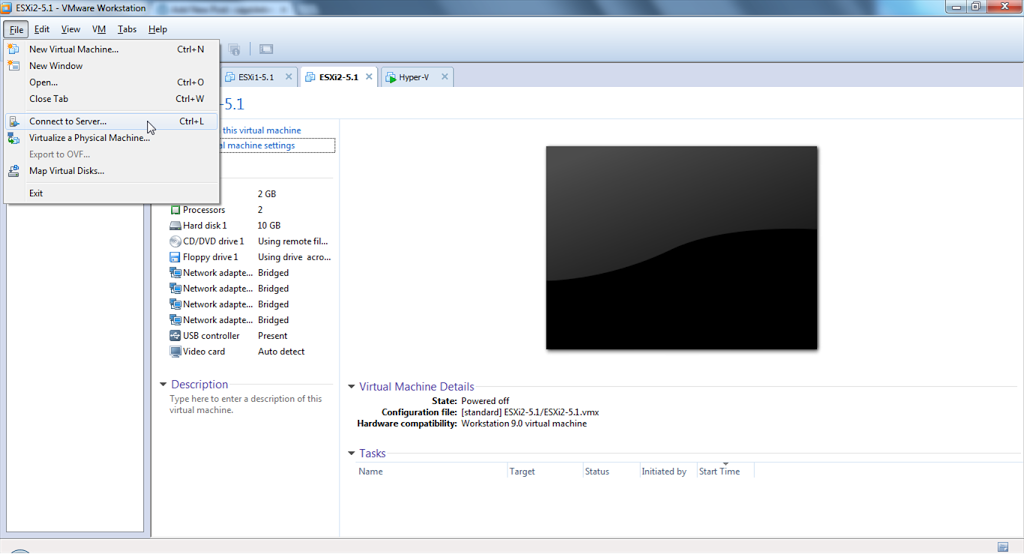
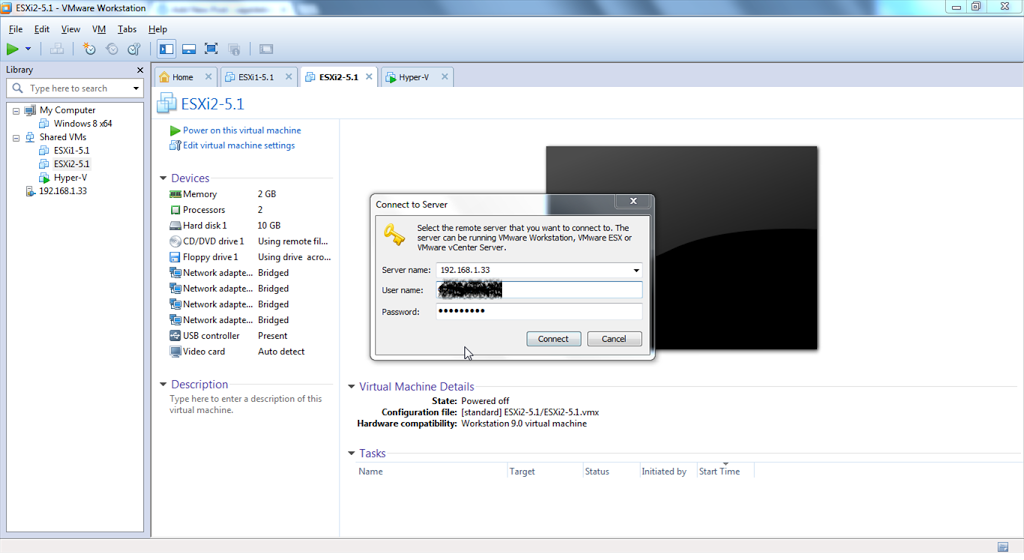
This makes the lab system ready to GO. After connecting one Workstation from another my entire Lab setup looks like below setup:
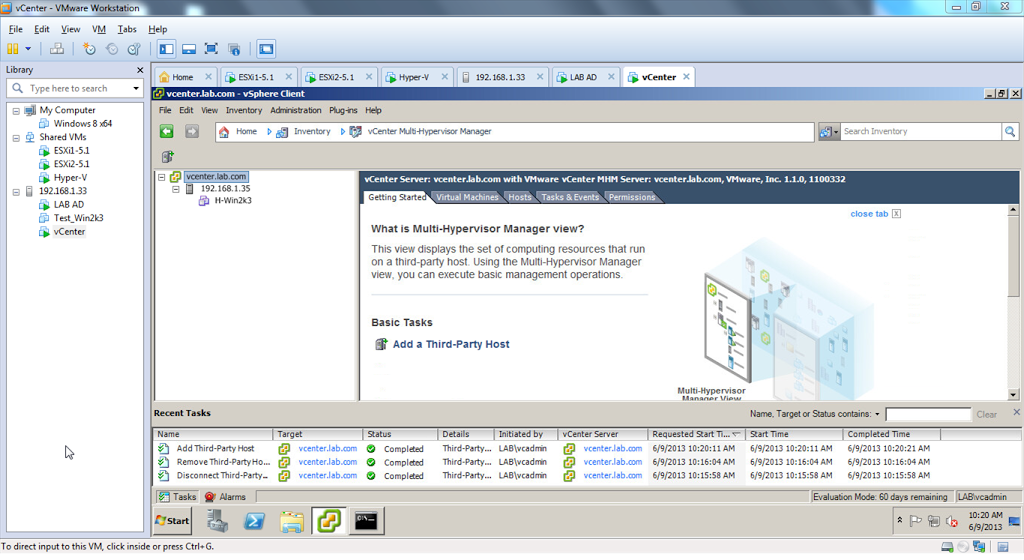
This was the underlying setup for my lab system. I have taken two systems and enough RAM to support my lab (normally the testings I do RAM is the limiting factor not CPU). But for normal testing and small scale LAB setup a single system with 8 GB RAM is also sufficient. Earlier I had built a well working vCenter Environment / vCloud Director setup in a single 8 GB laptop.
Also I strongly suggest Autolab for those who wants to have a quick lab setup. I used it before my certifications. This is the starting - in the coming blogs I plan to write up on Virtualization Technologies(mainly VMware), Linux and Scripting/Programming. Please provide me your feedback.