The most awaited feature is finally here. Never thought I would see Microsoft saying they love Linux and open source. But I suppose this was on the cards cause you can not ignore a vast population of IT landscape. So finally PowerShell is here for Linux and Mac environment.Here is a step by step guide on how you would install the Alpha release on your Mac.
To download the package visit the GitHub Repository. In current version it is available for the following platforms:
- Windows 10 / Server 2016
- Windows 8.1 / Server 2012 R2
- Ubuntu 16.04
- Ubuntu 14.04
- CentOS 7
- OSX 10.11
Please grab the version that is applicable to you. For me and this blogpost I selected OSX 10.11.
Once downloaded, simply double click on the powershell-6.0.0-alpha.9.pkg file to start the installation.
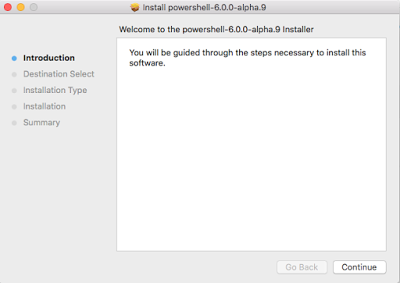 |
| Start the installation |
Next Select a destination drive where you want to do the installation
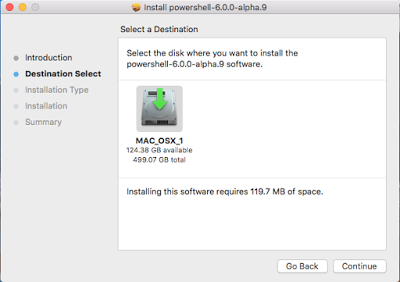 |
| Select Destination Drive |
Next select the installation Location
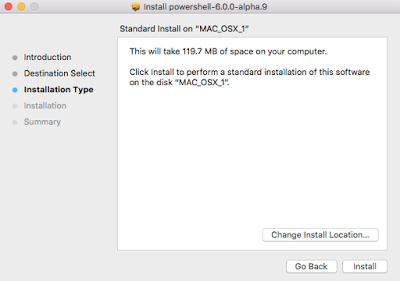 |
| Select installation location |
Next provide your credentials to allow the installation
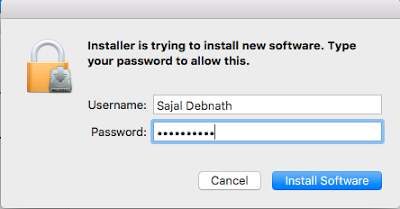 |
| Provide credential |
Installation starts. Once the installation completes, close the window and you are good to go.
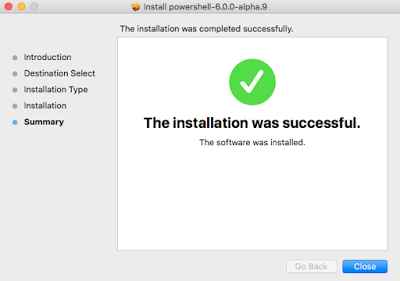 |
| Close the window |
You are all set to explore the awesomeness of PowerShell in Mac. Open a Terminal Window and type "powershell" to start the magic.
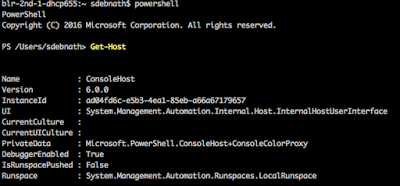 |
| Start the session from Terminal |
Notice the version, it is 6.0.0. As of now the total available commands are 345.
Note the PATH for your reference:
- $PSHOME is /opt/microsoft/powershell/6.0.0-alpha.9/
- User profiles will be read from ~/.config/powershell/profile.ps1
- Default profiles will be read from $PSHOME/profile.ps1
- User modules will be read from ~/.local/share/powershell/Modules
- Shared modules will be read from /usr/local/share/powershell/Modules
- Default modules will be read from $PSHOME/Modules
- PSReadLine history will be recorded to ~/.local/share/powershell/PSReadLine/ConsoleHost_history.txt
The profiles respect PowerShell's per-host configuration, so the default host-specific profiles exists atMicrosoft.PowerShell_profile.ps1 in the same locations.
** Source: https://github.com/PowerShell/PowerShell/blob/master/docs/installation/linux.md#os-x-1011
I hope we get PowerCLI plugin for Mac and Linux environment very soon :)
So till then go ahead start playing!!!!